In revising some work under deadline, I needed to emphasize a certain quotation more than originally planned. The problem was, I didn't have the original. All I had was my own
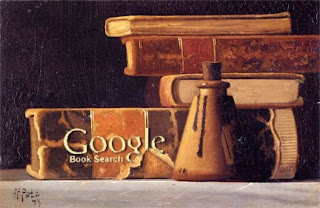 paraphrase and partial translation from the German. I don't live in a town with a major research library. I didn't want to buy the book online (out of print but available used), and I didn't want to wait 10 days+ and pay extra for a public library inter-library loan.
paraphrase and partial translation from the German. I don't live in a town with a major research library. I didn't want to buy the book online (out of print but available used), and I didn't want to wait 10 days+ and pay extra for a public library inter-library loan.So I looked to Google Books. The next problem was, this book is copyright-protected on Google Books. I have no problem with that. But I didn't give up, because Google Books does let you see those briefest of excerpts.
Here's how I found my quotation, with many minutes of experimentation and then several minutes of labor. I write to spare you the former, next time you're in this kind of pinch.
Step 1. The page number was of no use. I had some proper nouns and a date, though, and of course the title and author. These got me to my page, at the head of the journal entry I needed. So I clicked through to view the snippet on Google Books.
2. Your next step is to look at the last two words on that snippet, then to swap them, in quotation marks, for the proper nouns from Step 1.
3. Compare the results from your Google search results first, prior to click-through, with the scanned text snippet second. In both cases, the two words you searched for are probably at or near the beginning of a quotation. But almost always, either the Google Books index results OR the snippet image goes deeper into the text from your two search words than does the other. To save yourself some time, find which one goes farthest, and identify the last two consecutive words.
4. Repeat Steps 2-3 until you advance through the text to the precise quotation you need. In some cases, of course, the two-word sequence appears multiple times in the same book. But your results give you all instances, and you just find the one with your page number.
Presto! Citation revised and completed.






No comments:
Post a Comment